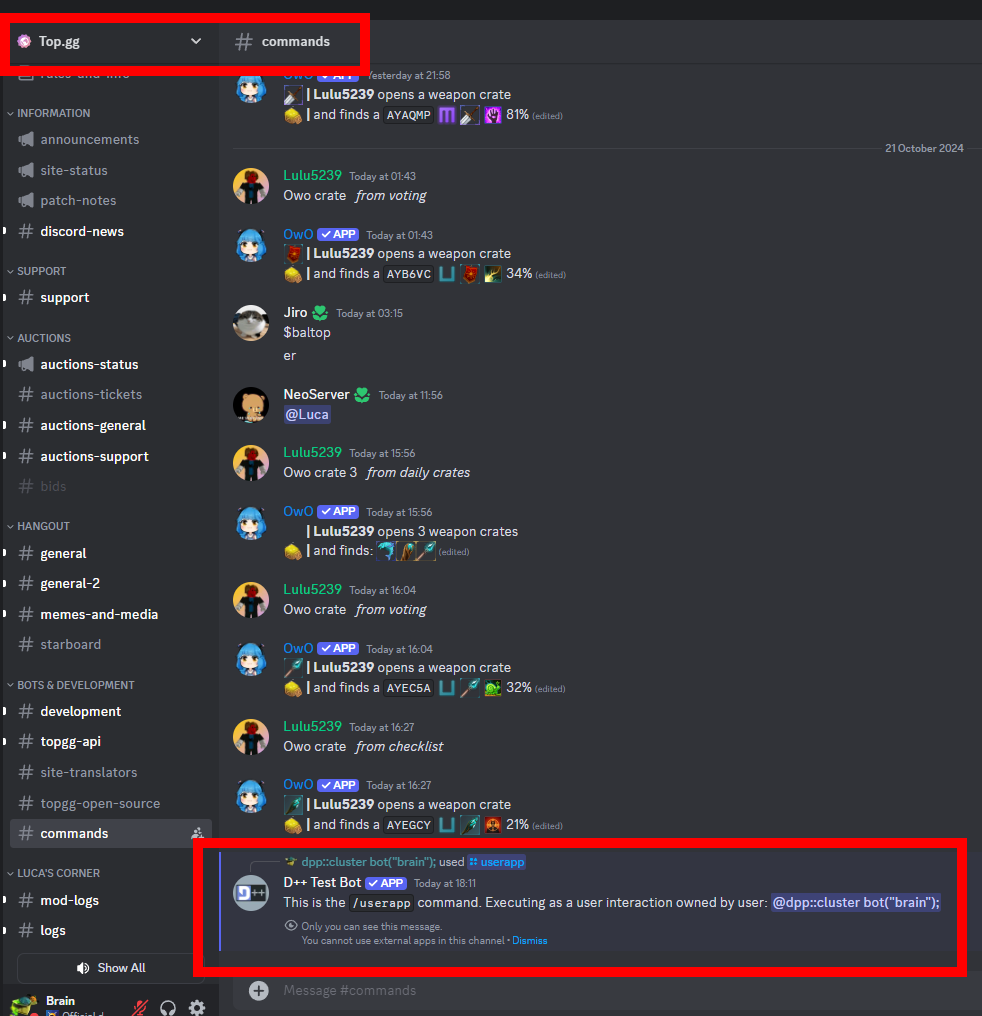|
D++ (DPP)
C++ Discord API Bot Library
|
 |
D++ (DPP)
C++ Discord API Bot Library
|
A user app is a bot (application) which can be attached to a user's profile via oauth, rather than being invited to a guild via oauth. This is a relatively new feature on Discord, and will allow you to have your bot to act like a utility for the user, so regardless of what guild they are in, or if they are in a DM with someone else, they have access to your bot's commands and can issue them, potentially letting all users in that guild, or all users in the DM, see the replies from your slash commands.
To get started, you will need to configure your bot so that it will accept a user app invite. This is done via the discord developer portal.
Click on your bot in the list of bots, and then choose Installation from the left hand menu. You must enable User Install if it is not already enabled.
Drop down the choices for Install link and change this to Discord Provided Link. The second box should auto-fill with an invite link. Note that this invite link will likely only show the client_id value. For default install settings for User Install, choose the only possible option, applications.commands and for the Guild Install section, choose the scopes applications.commands and bot as at least the bare minimum. You should also set the permissions your bot will use if it is invited to a guild.
If you have entered all the settings correctly the screen should look like the one below (except the Administrator permission - don't use this, enter actual permissions!):
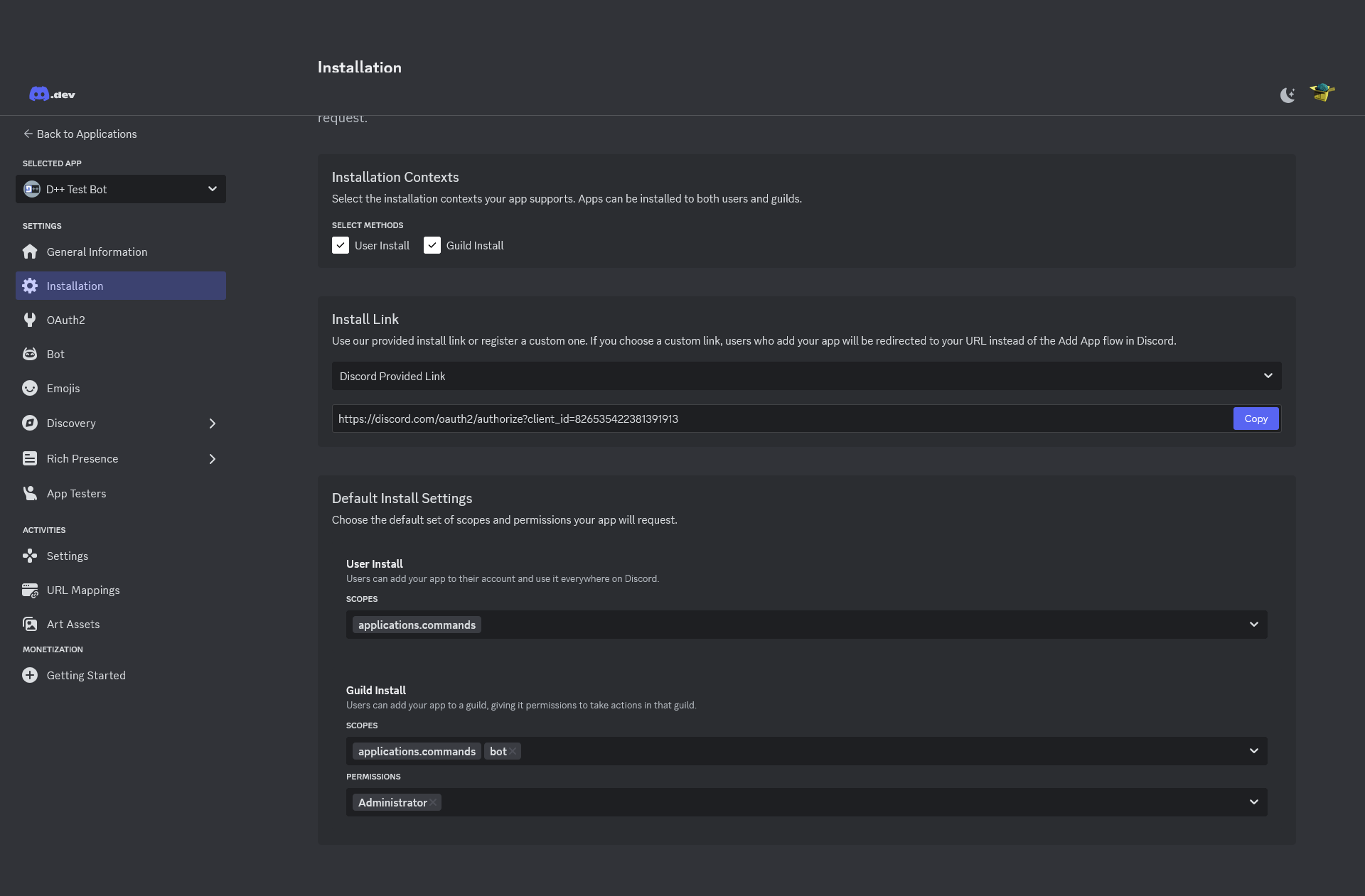
You can now invite your bot to your profile. Follow the invite link at the top of the screen by clicking copy and pasting it into a web browser. You will be prompted to either add the bot to your profile, or to a guild, as shown below. Choose to add the bot to your profile:
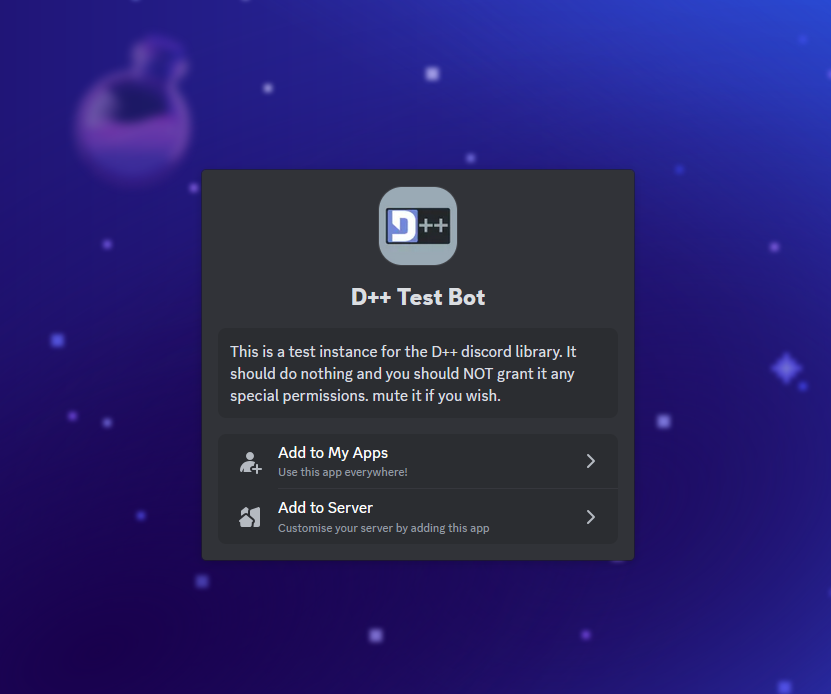
You may be prompted to prove you are not a robot (you aren't a robot, right? 🤖). Afterwards, the bot will be successfully added to your profile:
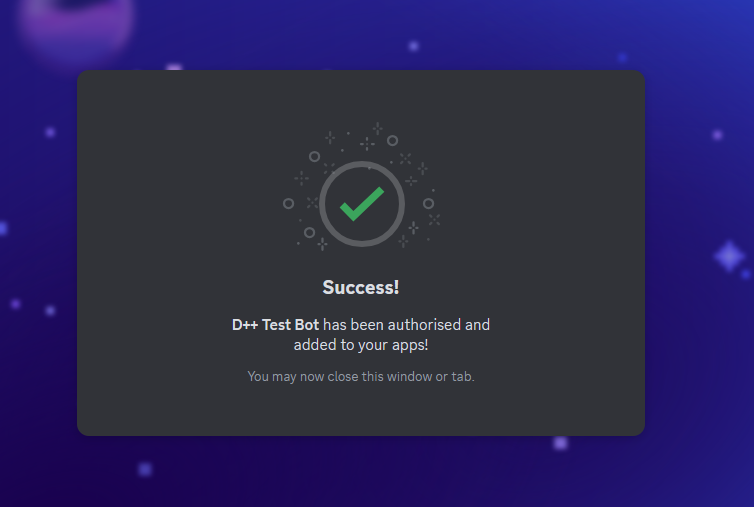
From this point on, right now, your bot will do nothing as you haven't added any code yet to make it operate as a user app. This comes next. Below is an example bot with one user application command.
There are several important things to note in this program:
#include <dpp/dpp.h> int main() { dpp::cluster bot("token"); bot.on_log(dpp::utility::cout_logger()); bot.on_ready([&bot](const auto& event) { if (dpp::run_once<struct boot_t>()) { bot.global_bulk_command_create({ dpp::slashcommand("userapp", "Test user app command", bot.me.id) .set_interaction_contexts({dpp::itc_guild, dpp::itc_bot_dm, dpp::itc_private_channel}) }); } }); bot.register_command("userapp", [](const dpp::slashcommand_t& e) { e.reply("This is the `/userapp` command." + std::string( e.command.is_user_app_interaction() ? " Executing as a user interaction owned by user: <@" + e.command.get_authorizing_integration_owner(dpp::ait_user_install).str() + ">" : " Executing as a guild interaction on guild id " + e.command.guild_id.str() )); }); bot.start(dpp::st_wait); }
If all goes to plan, your new command will be accessible everywhere!